| 1.
Firstly, plug USB2.0 RS232 Cable into the computer. Then, install the driver.
2.
When installing the driver, please don't connect the RS232 port with the peripheral equipment.
3.
The item would be compatible with Windows, Mac OS, and Linux.
4.
Please get reference to the following files. They are on the drivers and installing method for Mac OS and Linux.

5.
If the peripheral equipment need to revise the port, please kindly get reference to the following steps
:
Under Windows 98se 、Windows Me 、 Windows 2000 、 Windows XP, please kindly following the steps as below.
:
(1)
Please click on the Device Manager\ Devices by connection \ ports (COM & LPT). ( images 1)
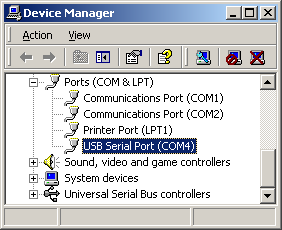
(images 1)
(2)
Doubly click on USB serial port(COM4).And it could go to ‘ properties'. (images 2)
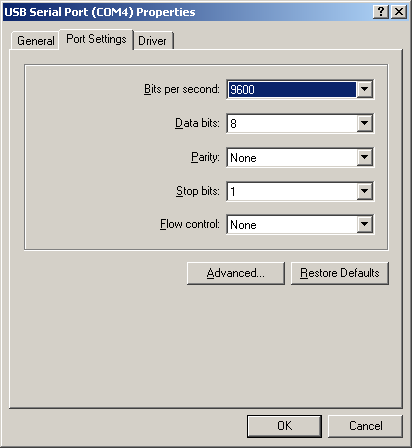
(images 2)
(3)
Please choose "Port Settings ", and then click on "Advanced". Please kindly choose the needed com, and click on" ok”. (images 3)
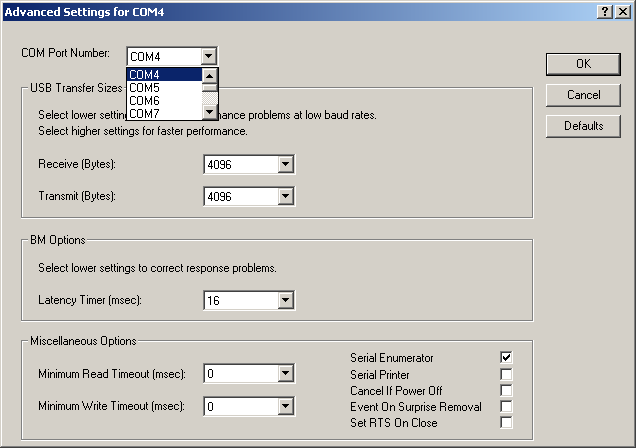
(images 3)
Notice:
If the Modem could not link with the new port, and run smoothly when changed the port, please kindly unload Modem, and re-install it.
When Changing the port, the peripheral equipment could not shift to the new port, and run smoothly. Under this situation, please kindly unload the equipment and install again.
|